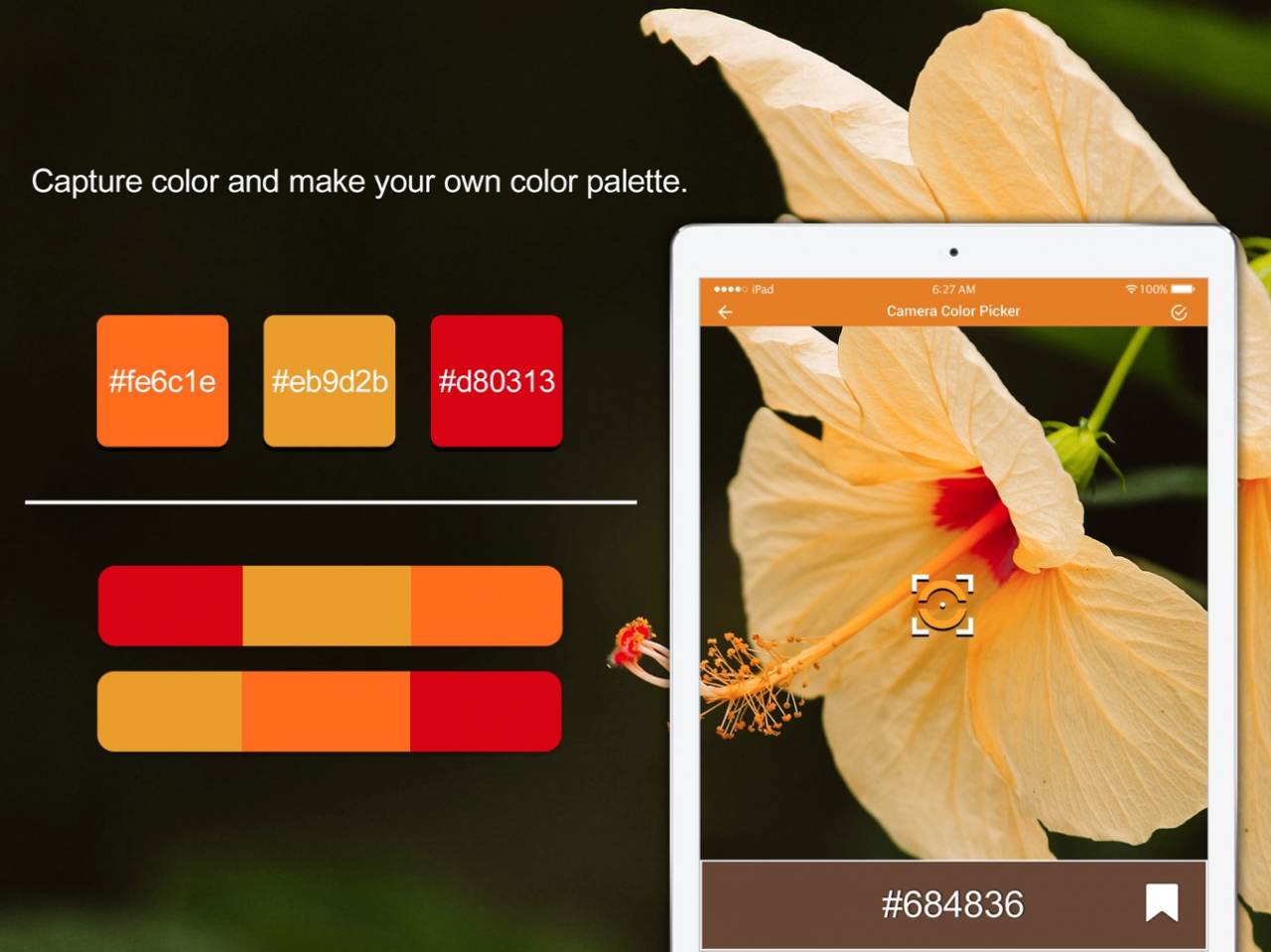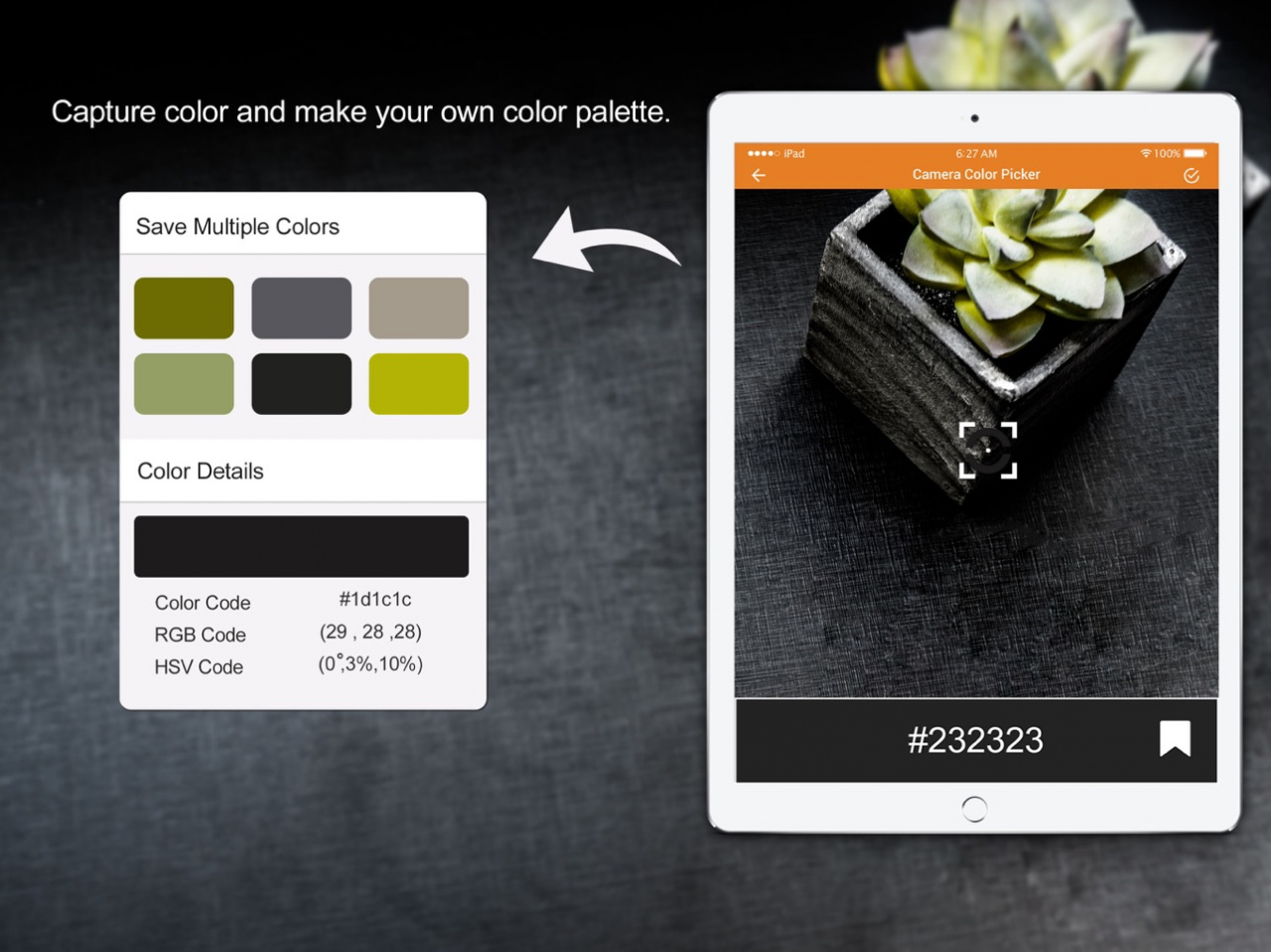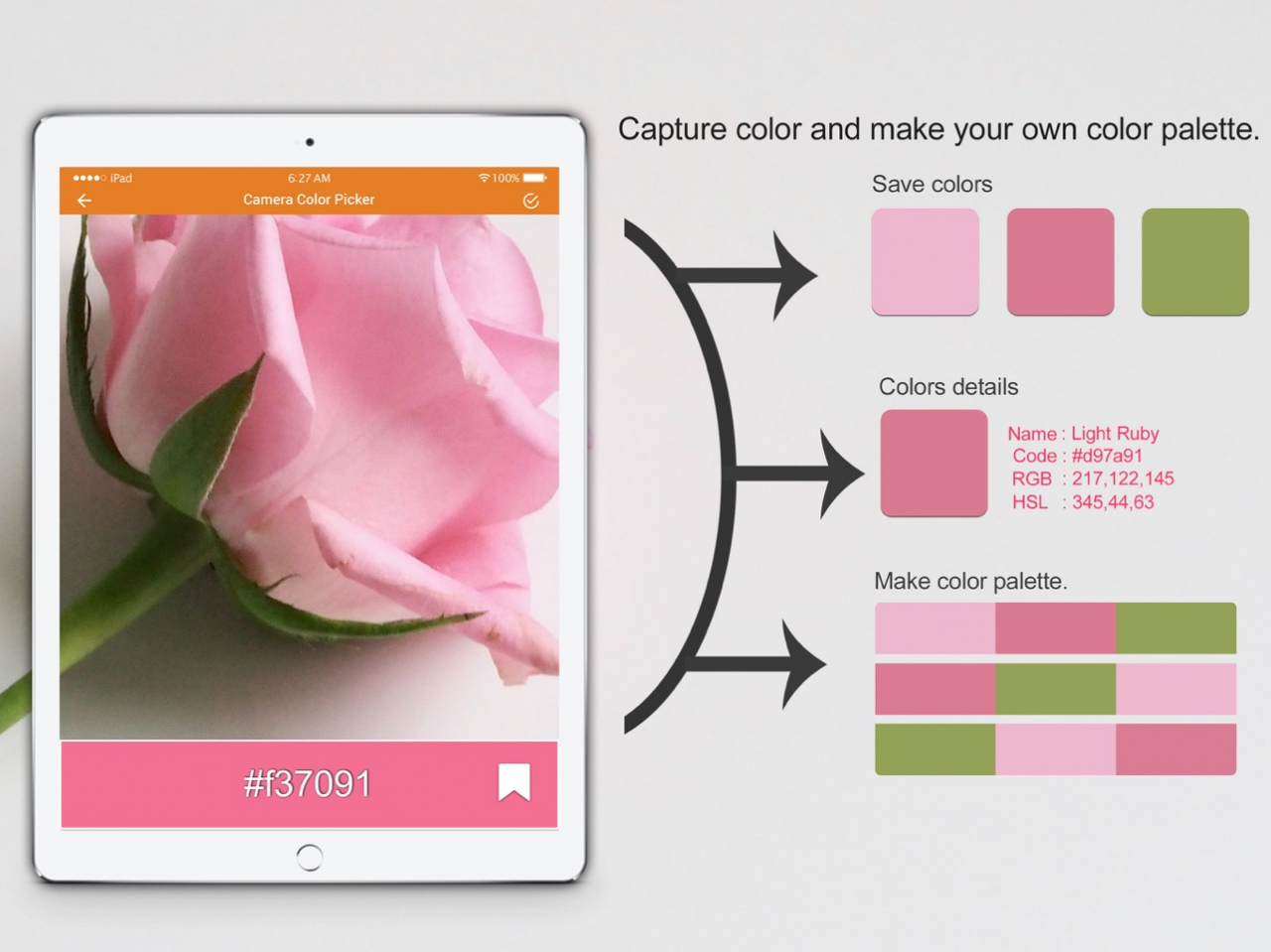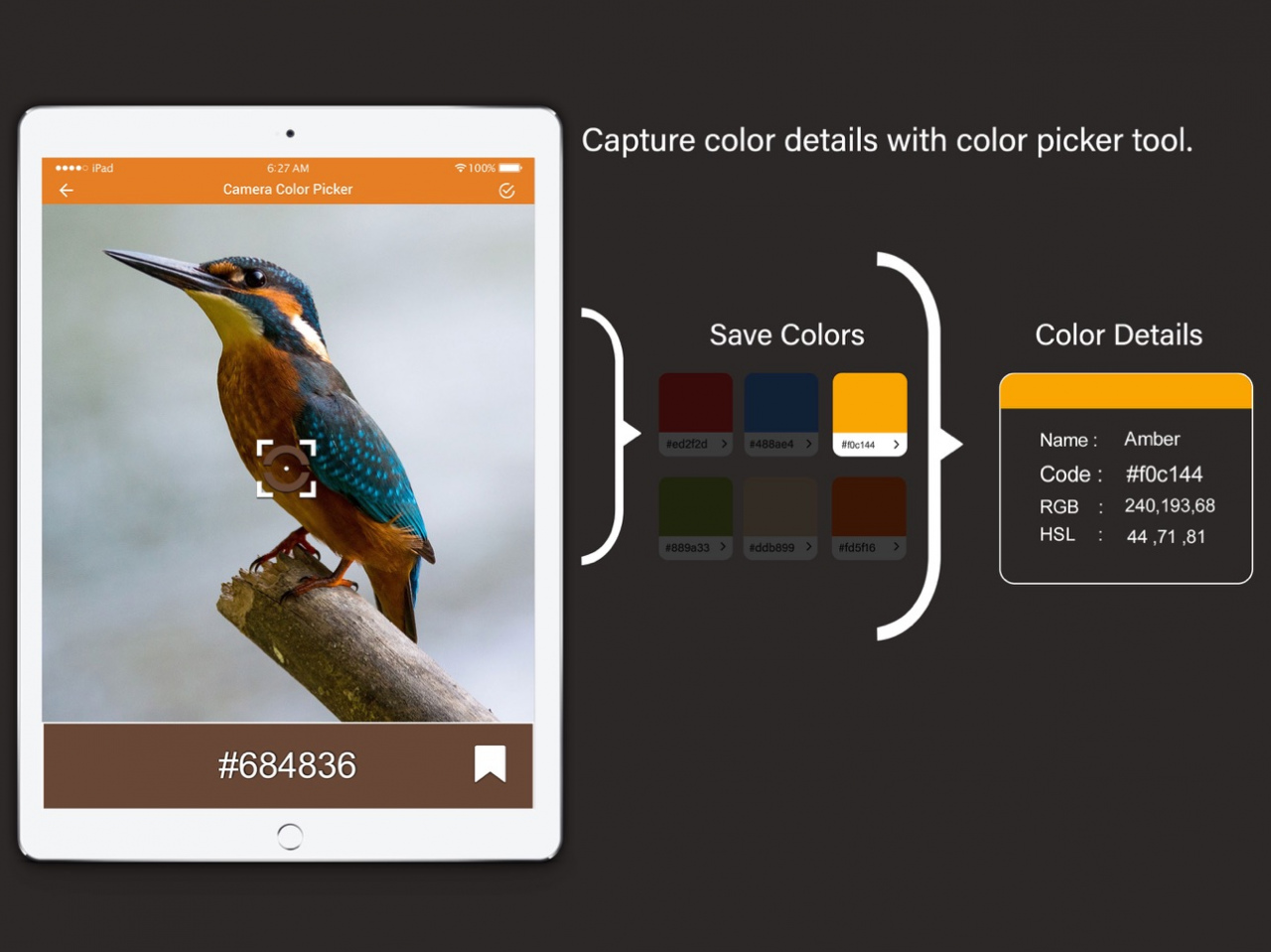Color Detector - Color Picker 1.2
Free Version
Publisher Description
Color Detector - Color Picker is a lightweight application that captures color using your device's camera. It analyzes the camera preview in real-time and extracts the color you point to. You don't have to take a picture and then identify the color you want: everything is happening in real-time. Several color formats can be saved on your computer and copied to the clipboard.
This app supports rgb (red green blue) and hsv (hue saturation value) hexadecimal format. Using this app you can select your favorite color for any place and anywhere. This app is particularly useful for those dealing with photo editing, web design, and app development. You can now produce a lovely site of comparable colors with the added dominant and average colors.
Feature of Color Detector - Color Picker:
# Use the camera of your device to capture color.
# It analyzes the camera preview in real-time and extracts the color you point to.
# Use palette function: to generate lovely color palettes.
# You can readily merge the colors you have earlier chosen.
# Several color formats can be saved on your computer and copied to the clipboard.
# With the color code and a little preview, color palettes can be shared.
# Save and share with your friends, family, and social sites.
Color detector - color picker app easy to use. You will follow these steps for using this app. First, download this application in play store without pay a single penny and install it. Open your device camera and click on your favorite color at real-time. Your camera capture that color with its name and hex code. Save it in your device. Using palettes option you can make mix color palette using your color composition collection. And save that with the name. You can make easily your palettes and color collection using this app.
Color detector - color picker application is used rgb color and hexadecimal color code. You want your favorite color and no-where found it, so don't worry this application solves this problem. When you like any color in comics, books, cloth, nature, animals, wall, cartoon, television or any place you can capture it in your mobile device easily and save it. And use it make palette and anywhere when you want. That's colors will be used in your painting, art gallery, and anywhere your color collection.
Now you do not need to know the color name. because this application automatically takes a hex code color name. otherwise, you can rename it that's you like. You can also provide your remembring name your palette composition. And also palette will use anywhere like social background, photo background and so on.
Download and give us a review of Color Detector - Color Picker.
Nov 11, 2019
Version 1.2
- Bug fixing
- UI Improvement
About Color Detector - Color Picker
Color Detector - Color Picker is a free app for iOS published in the Screen Capture list of apps, part of Graphic Apps.
The company that develops Color Detector - Color Picker is Ronakbhai Pipaliya. The latest version released by its developer is 1.2.
To install Color Detector - Color Picker on your iOS device, just click the green Continue To App button above to start the installation process. The app is listed on our website since 2019-11-11 and was downloaded 12 times. We have already checked if the download link is safe, however for your own protection we recommend that you scan the downloaded app with your antivirus. Your antivirus may detect the Color Detector - Color Picker as malware if the download link is broken.
How to install Color Detector - Color Picker on your iOS device:
- Click on the Continue To App button on our website. This will redirect you to the App Store.
- Once the Color Detector - Color Picker is shown in the iTunes listing of your iOS device, you can start its download and installation. Tap on the GET button to the right of the app to start downloading it.
- If you are not logged-in the iOS appstore app, you'll be prompted for your your Apple ID and/or password.
- After Color Detector - Color Picker is downloaded, you'll see an INSTALL button to the right. Tap on it to start the actual installation of the iOS app.
- Once installation is finished you can tap on the OPEN button to start it. Its icon will also be added to your device home screen.